Memory: Being Able to Retrieve and Work with Information
Memory is an important skill that affects academic achievement and is critical to many learning tasks and daily living activities. Examples include reading, writing, using a calculator, problem solving, making connections to prior knowledge, and much more. Teachers need instructional design strategies to support student memory, and students need tools and techniques to help strengthen memory as well as provide scaffolding and support when memory is a problem. Sometimes very simple tools and strategies can make a big difference.
There are several different types of models that people use to try to understand what memory is and how it works. For our purposes we will take a simplistic approach. Generally, a memory can be viewed as a network of parts of the brain that "fire" or are activated at the same time. This network is sometimes referred to as an engram. Working memory refers to the ability to take in information and use it while taking in more information. It is being able to work with information coming in (the input processing) and at the same time using that information (the integration processing) in order to solve problems, complete assignments, etc.
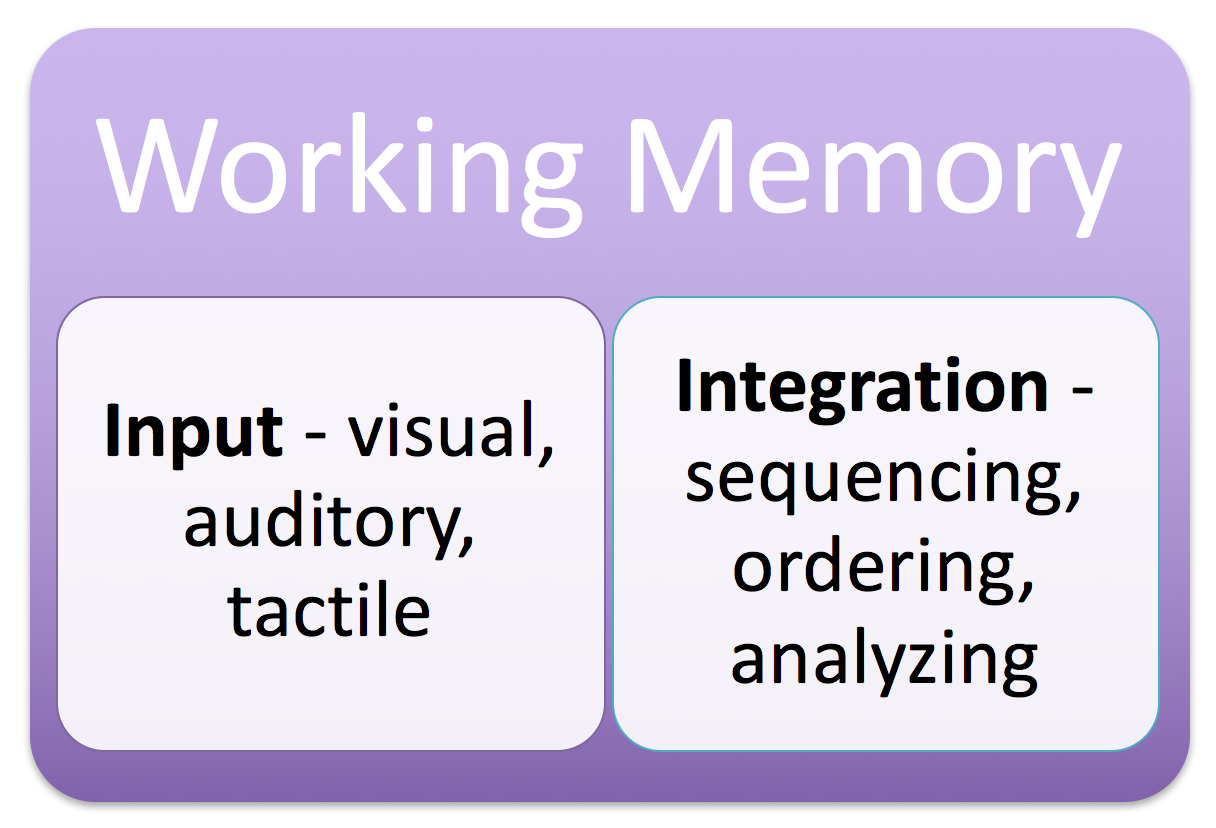
The stronger the engrams, or chemical networks/memories, are the easier it is for students to remember information and put it in working memory. So the more parts of the brain that are activated in an engram, the stronger the memory. Have you ever smelled something and suddenly remembered something in your past? What do you think of when you see the word "cinnamon." Do you think of a taste, a food, a spice, a color? Do you remember a place, an event? The more mentally complex a memory the easier it is to recall. So adding pictures to vocabulary words can help with memory. Having students draw pictures to go with concepts, and explain verbally how their pictures represent the concepts can also improve recall because they have the concept, imagery, analysis thinking, and verbalization all working together to help remember that concept.
Long Term Potentiation and Long Term Depression are two terms sometimes used to describe how memory works. Without getting technical, long term potentiation refers to strengthening engrams (memories) and long term depression refers to weakening engrams (memories). Both are important processes in how memory works and how our brain deals with new knowledge. The more you practice or process something the stronger the engram or memory can become. That's long term potentiation. For some students, however, new knowledge can weaken old memories. So as they continually work on new engrams or new memories other memories can become weaker, especially if they are related. How many times have you seen students work on historical information (dates, events, etc.) and "lose" the dates and events from a prior lesson as they process new dates and events during a new lesson? When new information is being processed that is similar to old information, the old information should be processed as well in order to strengthen those memories. Compare and contrast activities can be very useful, along with timelines, graphic organizers, and other integration tools and strategies.
Strategies for supporting memory.
|
- Compare & Contrast Map from readwritethink - http://www.readwritethink.org/files/resources/interactives/compcontrast/map.html . a free online tool for doing compare and contrast activities.
- Reading & Study Digital Tools - http://www.tlc-mtss.com/assets/digital_tools.pdf . digital PDF book with instructions on how to use comment features, mark-up features, text-to-speech, and more in a variety of programs such as Adobe Reader, WORD, Read:Outloud, etc.
- Inspiration & Kidspiration - http://www.inspiration.com/ . graphic organizer software that can move between diagram and outline views. iOS versions are available. A unique feature of Inspiration & Kidspiration is the extensive graphic library. The act of self-selecting graphics to illustrate main ideas increases retention. Explaining why different graphics were chosen as illustrations further increases retention.
- Purple People Article - https://www2.edc.org/NCIP/library/ot/tenny.htm . an article by John Tenny on how using a mind mapping program like Inspiration can help struggling students
- Popplet - http://popplet.com/ . online and iPad tool for organizing thoughts through mind maps, word walls, etc.
- MindMup - http://www.mindmup.com/ . a free, quick and easy online mind mapping tool
- Penzu - https://penzu.com/ . an online, cloud based writing journal. Students can write and review their journals across computers and mobile devices.
- Flashcard Machine - http://www.flashcardmachine.com/ . a free online tool, available in pay versions for mobile devices.
- Free Printable Flash Card Maker - http://www.kitzkikz.com/flashcards/ . a free simple online tool for making and printing flash cards.
- Smarter Charts Sample - https://www.heinemann.com/shared/onlineresources/E04342/Smarter_Charts_Sample.pdf . a section of a book on how to use charts in the classroom. Consider taking pictures of the charts with a smart phone and then using those pictures to create book size collections of all the instructional charts so each student can have a set of the charts to look through as they need them.
Return to Activities | Return to Classroom Implementation | Return to Home Page